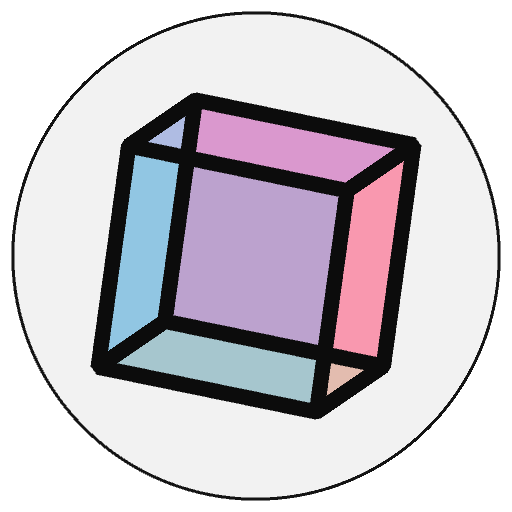request_image()#
Use a Py5Promise object to load an image into a variable of type Py5Image.
Examples#
def draw():
global img_promise
if py5.frame_count == 1:
# the request should only be made once
img_promise = py5.request_image('http://py5coding.org/files/apples.jpg')
py5.background(0)
if img_promise.is_ready:
py5.image(img_promise.result, 10, 10)
else:
py5.println('not ready')
Description#
Use a Py5Promise object to load an image into a variable of type Py5Image. This method provides a convenient alternative to combining launch_promise_thread() with load_image() to load image data.
Consider using request_image() to load image data from within a Sketch’s draw() function. Using load_image() in the draw() function would slow down the Sketch animation.
The returned Py5Promise object has an is_ready property that will be True when the result property contains the value function f returned. Before then, the result property will be None.
Signatures#
request_image(
image_path: Union[str, Path] # url or file path for image file
) -> Py5Promise
Updated on March 06, 2023 02:49:26am UTC