SVG Images and Cairo#
Cairo is a widely used graphics library for working with SVG (Scalable Vector Graphics) images. Cairo is written in C but there are several Python libraries available to make it accessible to py5.
Converting SVG images to Py5Image objects with the convert_image() method is useful to py5 users that want to use SVG content in a Sketch and don’t mind converting it to an image. Converting SVG content to an image does not preserve its scalable vector graphics nature but this isn’t a problem when used with a rasterized renderer (such as the default JAVA2D renderer or the OpenGL renderers P2D or P3D). The main benefit to this approach is the SVG image is much more likely to be drawn correctly.
Processing and therefore py5 can load SVG images as Py5Shape objects with load_shape() but the method supports only a small subset of the full SVG specification. Processing did not intend to provide a comprehensive SVG interpreter, as implementing that functionality would be a significant undertaking. Nevertheless, the method’s limitations will frequently result in problems when loading SVG files created in sophisticated SVG editors such as Inkscape or Adobe Illustrator. Presented here is an alternative approach that can avoid most of the problems.
Setup#
First you must install the 2D graphics library Cairo. The easiest way to do this is with conda using the conda-forge channel. This will work for any operating system.
conda install cairo --channel conda-forge
If you don’t want to use conda, refer to the install instructions in the Cairo documentation. Installing Cairo on Windows without conda is challenging.
Next you will need to install the Python libraries that py5 uses to access Cairo and work with SVG files. The cairosvg library depends on cairocffi.
conda install --channel conda-forge cairosvg cairocffi
You can also install these with pip.
Convert SVG Images#
Let’s start by importing the necessary libraries for this demonstration.
from IPython.display import SVG
import numpy as np
import cairocffi
import py5_tools
import py5
Below is the SVG file we will be working with, created in Inkscape. Observe the SVG image uses a color gradient and has centered text.
with open('images/py5_is_awesome.svg') as f:
svg_code = f.read()
SVG(svg_code)
Now let’s use this in a Sketch. Notice we are passing the SVG image path to
convert_image(). It will read the SVG file, and then the cairosvg
library will send it to Cairo for rasterization via cairocffi. The method call
returns a Py5Image object.
def setup():
py5.size(500, 500)
svg = py5.convert_image('images/py5_is_awesome.svg')
assert isinstance(svg, py5.Py5Image)
py5.image(svg, 0, 0)
py5.run_sketch()
Below you can see the SVG image has been drawn correctly.
py5_tools.screenshot()
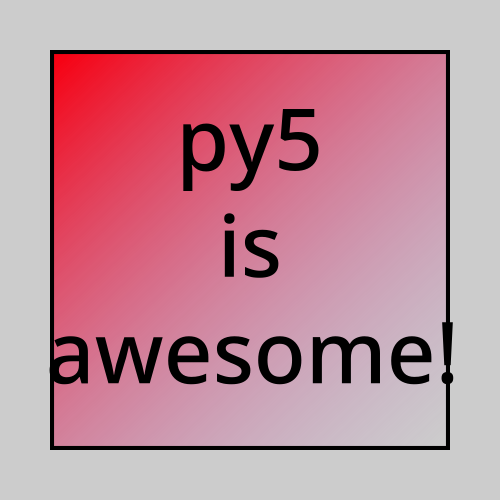
If instead we had tried to load the SVG file as a Py5Shape object with load_shape(), we would have seen this:
def setup():
py5.size(500, 500)
svg = py5.load_shape('images/py5_is_awesome.svg')
py5.shape(svg, 0, 0)
py5.run_sketch()
py5_tools.screenshot()
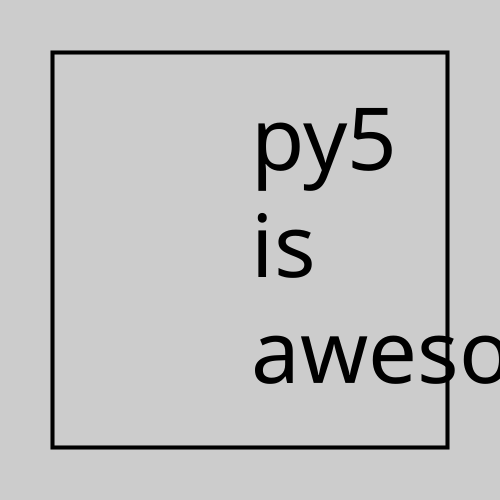
Not awesome. It can’t handle the color gradient and the text alignment is wrong. Therefore, using convert_image() is a better option for working with this SVG image.
Optional Conversion Parameters#
The convert_image() method provides a few optional customization parameters for the conversion of SVG images.
The most useful optional parameter is scale, allowing you to change the scale of
the converted SVG image. Another useful parameter is negate_colors, which will
invert the SVG’s color palette.
def setup():
py5.size(500, 500)
svg1 = py5.convert_image('images/py5_is_awesome.svg', scale=0.5)
svg2 = py5.convert_image('images/py5_is_awesome.svg', scale=0.5, negate_colors=True)
py5.image(svg1, 0, 0)
py5.image(svg2, 250, 0)
py5.image(svg2, 0, 250)
py5.image(svg1, 250, 250)
py5.run_sketch()
Here’s the result:
py5_tools.screenshot()
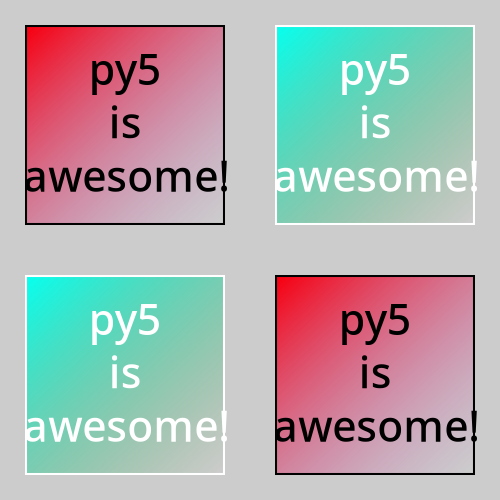
The full list of optional parameters is below.
keyword argument |
description |
|---|---|
parent_width |
width of parent container in pixels |
parent_height |
height of parent container in pixels |
dpi |
ratio between 1 inch and 1 pixel |
scale |
output scaling factor |
unsafe |
resolve XML entities and allow very large files |
background_color |
background color to replace transparent background |
negate_colors |
negate SVG colors |
invert_images |
negate colors in embedded images |
output_width |
desired output width in pixels |
output_height |
desired output height in pixels |
Cairo Drawing Surfaces#
Next we will demonstrate py5’s ability to support Cairo drawing Surfaces. Drawing images with this is a bit tedious but perhaps someone will get good use out of it. The drawing methods provided by py5 are generally easier to use but this approach offers drawing techniques not available in py5. See the cairocffi documentation for inspiration and ideas.
Below is a simple example to get you started.
def setup():
py5.size(500, 500)
surface = cairocffi.RecordingSurface(cairocffi.CONTENT_COLOR_ALPHA, (0, 0, 500, 500))
context = cairocffi.Context(surface)
context.scale(500, 500)
context.set_line_width(0.1)
context.move_to(0.1, 0.5)
context.curve_to(0.4, 0.9, 0.6, 0.1, 0.9, 0.5)
context.stroke()
context.set_source_rgba(1, 0.1, 0.1, 0.5)
context.set_line_width(0.01)
for y in np.linspace(0, 1, num=20):
context.move_to(0, y)
context.line_to(1, y)
context.stroke()
cairo_surface = py5.convert_image(surface)
py5.image(cairo_surface, 0, 0)
py5.run_sketch()
py5_tools.screenshot()
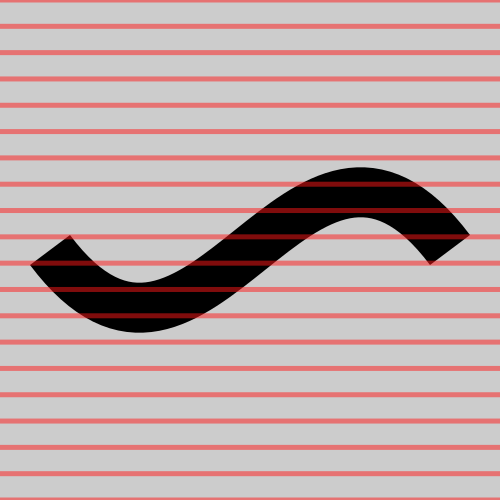
Pycairo#
Alternatively, you can install Pycairo instead of cairocffi.
conda install --channel conda-forge pycairo
Cairocffi is designed to be a drop-in replacement to Pycairo, so Pycairo can be used just like cairocffi in the previous example.
Do not install both Pycairo and cairocffi in the same Python environment, as this
seems to cause problems. Removing cairocffi means removing cairosvg and py5’s
ability to convert SVG files to Py5Image objects. For most users, installing
cairocffi and cairosvg is the best choice.

