%%py5draw#
Create a PNG image with py5 and embed the result in the notebook.
Examples#
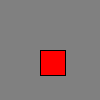
%%py5draw 100 100
py5.background(128)
py5.fill(255, 0, 0)
py5.rect(40, 50, 25, 25)
Description#
Create a PNG image with py5 and embed the result in the notebook.
For users who are familiar with Processing and py5 programming, you can pretend the code in this cell will be executed in a Sketch with no draw() function and your code in the setup() function. By default it will use the default Processing renderer.
On macOS, only the default renderer is currently supported. Other platforms support the default renderer and the OpenGL renderers (P2D and P3D).
Internally this magic command creates a static Sketch using the user provided code. The static Sketch drawing surface does not allow transparency. If you want to quickly create an image that has transparency, consider using @render() or render_frame() with the use_py5graphics parameter.
Code used in this cell can reference functions and variables defined in other cells because a copy of the user namespace is provided during execution. By default, variables and functions created in this cell will be local to only this cell because to do otherwise would be unsafe. Mutable objects in the user namespace, however, can be altered and those changes will persist elsewhere in the notebook.
If you understand the risks, you can use the --unsafe argument so that variables and functions created in this cell are stored in the user namespace instead of a copy, making them available in other notebook cells. This may be very useful to you, but be aware that using py5 objects in a different notebook cell or reusing them in another Sketch can result in nasty errors and bizzare consequences.
Usage#
%%py5draw [-f FILENAME] [-v VARIABLE] [-r RENDERER] [--unsafe] width height
Arguments#
positional arguments:
width width of PNG image
height height of PNG image
options:
-f FILENAME, --filename FILENAME
save image to file
-v VARIABLE, --var VARIABLE
assign image to variable
-r RENDERER, --renderer RENDERER
processing renderer to use for Sketch
--unsafe allow new variables to enter the user namespace
Updated on August 23, 2025 19:59:53pm UTC
