push_matrix()#
Pushes the current transformation matrix onto the matrix stack.
Examples#
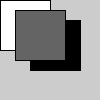
def setup():
py5.fill(255)
py5.rect(0, 0, 50, 50) # white rectangle
py5.push_matrix()
py5.translate(30, 20)
py5.fill(0)
py5.rect(0, 0, 50, 50) # black rectangle
py5.pop_matrix()
py5.fill(100)
py5.rect(15, 10, 50, 50) # gray rectangle
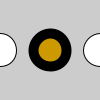
def setup():
py5.ellipse(0, 50, 33, 33) # left circle
py5.stroke_weight(10)
py5.fill(204, 153, 0)
with py5.push():
py5.translate(50, 0)
py5.ellipse(0, 50, 33, 33) # middle circle
py5.stroke_weight(1)
py5.fill(255)
py5.ellipse(100, 50, 33, 33) # right circle
Description#
Pushes the current transformation matrix onto the matrix stack. Understanding push_matrix() and pop_matrix() requires understanding the concept of a matrix stack. The push_matrix() function saves the current coordinate system to the stack and pop_matrix() restores the prior coordinate system. push_matrix() and pop_matrix() are used in conjuction with the other transformation functions and may be embedded to control the scope of the transformations.
This method can be used as a context manager to ensure that pop_matrix() always gets called, as shown in the last example.
Underlying Processing method: pushMatrix
Signatures#
push_matrix() -> None
Updated on March 06, 2023 02:49:26am UTC
